Wang Tiles: Here is How to Use
The first Pixel Maze prototypes were basically a grid of lines representing walls of a carved maze. When the experimentation phase was over, it was time to apply an art layer on top of the black and white maze to start looking like a real game. After some research, I discovered that Wang Tiles would be the preferred technique to make it happen.
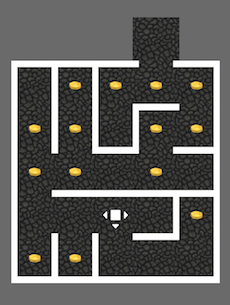 |
|---|
| A carved maze prototype |
Wang Tiles
Wang tiles are a great model of maze composition. A set of square tiles, with each tile edge representing a wall, are arranged side by side in a rectangular grid. Every tile has two different types of edge: wall and without a wall. After carving a maze, the Wang Tiles model is used to apply the correct art sprite to a specific cell in the maze.
Carved maze + Wang Tiles = Pixel Maze
Below is an array representing a set of Wang tiles of all 16 possible combinations. The blue color means the wall, and the yellow one means the absence of a wall.
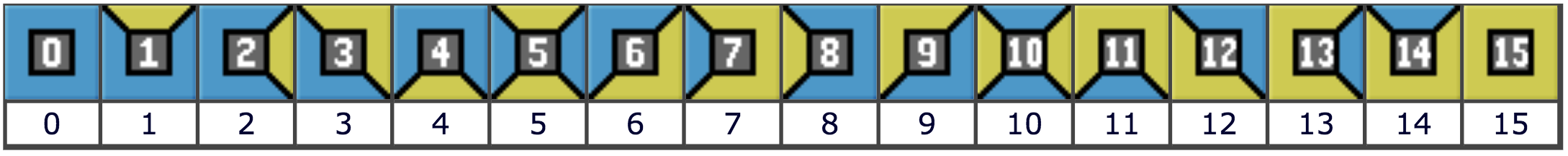 |
|---|
| Wang Tiles array - Image source |
To get a tile, an unique index in the array is calculated using bitwise operation. If there is a wall, add up using the following binary weighting:
- Wall North = 1
- Wall East = 2
- Wall South = 4
- Wall West = 8
For example, if a maze cell only contains a West and East walls, the array index will be 0 + 2 + 0 + 8 = 10.
 |
|---|
| Wang Tiles sprite - Image source |
Using Wang tiles to compose a maze theme was great because I only had to draw 16 tiles per world. Also, applying the tiles to the carved maze is very performant due to the easy array index access for getting tiles - time complexity O(1).
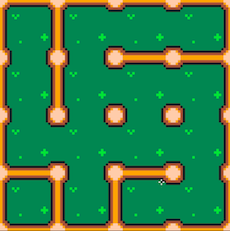 |
|---|
| Forest Wang Tiles |
With the image above I created an array of tiles and used it to produce large Forest maze levels.
| Pixel Maze Forest level |